If you have made a RAR archvie a few years ago, and recently you want to unrar it but noticed that you've forgotten the password of it, what could you do? I bet you are searching possible methods to break the password here and there. Have you found a way that can break WinRAR password successfully? In this article, we will tell you whether it is possible to crack RAR password and how to do it.
- Geek Rar Rar Password Recovery
- Geek Rar Rar Password Change
- Geekrar File Password
- Geek Rar Rar Password Reset
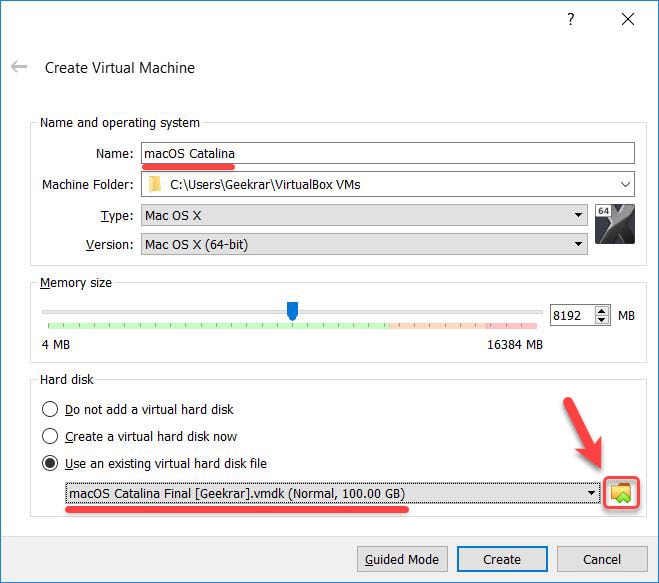
Part 1: Is There Successful Way to Break RAR/WinRAR Password?
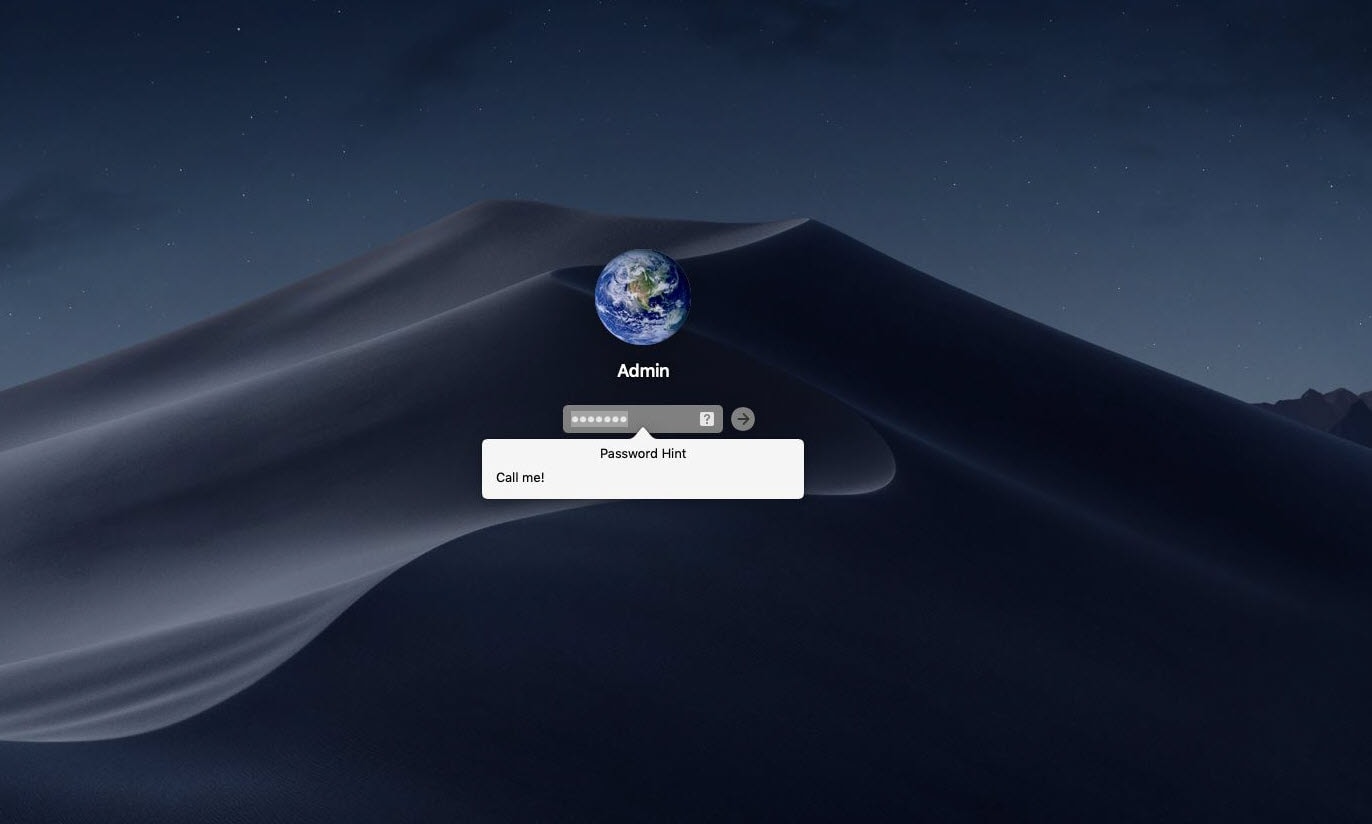
Double-click encrypted RAR file and open it in WinRAR etc compression software. Click Extract to button on toolbar, and confirm location to save RAR files after unraring archive. Type RAR file password in input box and click OK to unrar rar file. Thank you for downloading Asunsoft RAR Password Geeker from our software portal. The software is periodically scanned by our antivirus system. We also encourage you to check the files with your own antivirus before launching the installation. The licence type of the downloaded software is trial. Step 2: Import RAR Archive. Run this application and get ready to import the encrypted RAR archive. It will detect the file’s algorithm and password complexity automatically, and then show them to you instantly.
It is a tough question asked by so many people. While googling, you may find that some people say that you can crack RAR/WinRAR password, others say that it is an impossible mission. Actually, there are several ways of cracking RAR password in this world with advanced technology. They vary in terms of efficiency and ease of use. You can check out the below options and choose one according to your current circumstances and needs.

Part 2: 5 Ways to Break RAR/WinRAR Password
Now, let us look at the 5 methods on how to break WinRAR password. We will begin with the most effective method.
Method 1 - Break WinRAR Password with Passper for RAR
The most effective and recommended method to unlock RAR password is using a professional RAR password breaker.Passper for RAR is absolutely what you need. This tool is rewarded as the fastest RAR password recovery tool in the market according to our test, which can check 10000 passwords every second. Moreover, with the intuitive interface, it is pretty easy to use. Only 2 steps needed, you can crack the password and open the locked RAR file effortlessly. Below are more outstanding features of Passper for RAR:
100% Trustworthy: Passper is the sub-brand of iMyFone, which is widely recognize by makeuseof.com, macworld, cultofmac.com, etc.
To get started, download Passper for RAR and install it on your computer.
Step 1Click 'Add' icon on the window that appears and uploads the RAR file, then choose an attack mode from 4 options shown on the interface based on your situation. Once selected, click on 'Next' button to proceed.
Step 2After that, Passper for RAR will start password recovery. When Passper for RAR has found the password for your file, it will notify you and display on the screen. Next, copy the password and use it break the WinRAR file on your computer.
It is that easy. Within only a couple of clicks, you can effortlessly crack RAR password. Also, you can check out this video guide of Passper for RAR about how to use it.
Method 2 - Break WinRAR Password Online
In some cases, you may not want to install any software on the computer may be due to limited space on your computer or other personal reasons. Therefore, in such a situation you can use an online RAR password unlocker. One of the popular online service is Password Online Recovery. The most attractive feature of this online tool is that you only need to pay for successful decryption. Howevever, this online service does not guarantee the recovery rate of a powerful encryption. Here is a guide on how to use it:
Step 1: Head over to the website and click on the 'Upload your encrypted file' to upload your password encrypted RAR archive.
Step 2: After that, a new screen will appear requiring you to enter a valid email address. After clicking 'Send', you need to go to your email address to activate the decryption process.
Step 3: The decryption process will begin immediately. Now, you only need to wait patiently for the tool to break the password for you. Once your password is cracked successfully, you need to pay for it and then you can see the password.
Note
This online tool is very easy to use, but the decryption process will take long. I uploaded one password protected RAR archive to this service. After the action is activated, the process froze on 23% and never moved on. Importantly, if your RAR file contains sensitive information, we suggest trying other methods.
Method 3 - Break WinRAR Password using CMD
Another method to crack WinRAR password is using the command line. But this method only works with numeric passwords and it takes a very long time. Below is how it works:
Step 1: Copy and paste the command line into Notepad. Then save the created notepad as bat.
Geek Rar Rar Password Recovery
@echo off
title WinRar Password Retriever
copy 'C:Program FilesWinRARUnrar.exe'
SET PASS=0
SET TMP=TempFold
MD %TMP%
:RAR
cls
echo.
SET/P 'NAME=File Name : '
IF '%NAME%'' goto ProblemDetected
goto GPATH
:ProblemDetected
echo You can't leave this blank.
pause
goto RAR
:GPATH
SET/P 'PATH=Enter Full Path (eg: C:UsersAdminDesktop) : '
IF '%PATH%'' goto PERROR
goto NEXT
:PERROR
echo You can't leave this blank.
pause
goto RAR
:NEXT
IF EXIST '%PATH%%NAME%' GOTO SP
goto PATH
:PATH
cls
echo File couldn't be found. Make sure you include the (.RAR) extension at the end of the file's name.
pause
goto RAR
:SP
echo.
echo Breaking Password...
echo.
:START
title Processing...
SET /A PASS=%PASS%+1
UNRAR E -INUL -P%PASS% '%PATH%%NAME%' '%TMP%'
IF /I %ERRORLEVEL% EQU 0 GOTO FINISH
GOTO START
:FINISH
RD %TMP% /Q /S
Del 'Unrar.exe'
cls
title 1 Password Found
echo.
echo File = %NAME%
echo Stable Password= %PASS%
echo.
echo Press any key to exit.
pause>NUL
exit
Step 2: Double-click bat file to open it and launch a command prompt window.
Step 3: Next, find and right-click on the encrypted RAR file, select 'Properties' in the sublist, and copy the Name and the Folder path.
Step 4: Type in the RAR file name and full path of the encrypted RAR file. Press Enter key.
Just wait for some time, your password will be displayed on the interface.
Method 4 - Break WinRAR Password with Notepad
You may not know that Notepad can also be used to break RAR password on your computer. Please remember that this method might not work for every RAR archive, but you can still try it and it only involves short steps.
Step 1: First of all, open the encrypted RAR file on your computer with Notepad.
Step 2: Then, press CTRL+F on your keyboard and find for the string Ûtà, then replace it with 5³tà'. Again, find 'IžC0 and replace it with IžC0.
Step 3: After replacing these two strings, just save your files. When you reopen the RAR file, you may found you will not be asked to provide a password.
Method 5 - Break WinRAR Password with Common-used Passwords
It is the simplest method, but the chance of success is relatively low. Guessing RAR password completely relies on password creator since only he/she knows which password is frequently used. If you are the password creator of the encrypted RAR archive, we have prepared some reminders for you:
Geek Rar Rar Password Change
Frequently-used password for online registration
Regularly used passwords such as 6789, abcdef, 123456, 000, etc
Variants of your family members' name, your pet's name or your birthday.
Part 3: What Is the Best Method to Break RAR Password?
As you have seen in this article, there are different ways to break RAR password on your computer. So which one should you use? As always, the best method is whatever best fits your need (including password recovery rate, recovery speed, compability, data security) in any given situation. You can simply check out our comparison table and learn which method is the best.
Geekrar File Password
| Passper for RAR | Online Service | CMD | Notepad | Guessing RAR Password | |
| Can Password Be Cracked | Yes | Possibly | Crack numeric password only | Possibly | Possibly |
| Time Needed | Short | Long | Medium | Medium | Long |
| Data Leakage | No data leakage | Possible data leakage | No data leakage | No data leakage | No data leakage |
| File Size Limit | No limit | Large file not supported | No limit | No limit | No limit |
| Ease of Use | Easy to use | Easy to use | Complicated | Complicated | Easy to use |
Geek Rar Rar Password Reset
According to the comparison table above, the best choice is using Passper for RAR since it has no limitations and it is straightforward with the highest recovery speed. Don't hesitate to give it a try.